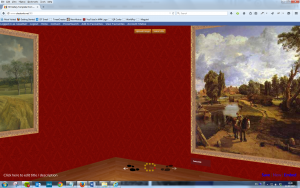A screenshot giving an impression of the ‘walk-through’ effect.
As a way of encouraging focused research, or an effective means of summarising or revising a topic, I have coded this facility which allows students to design a virtual, 3D-Animated museum exhibition on a topic or theme of your choice.
I have also designed a markscheme / helpsheet to accompany the activity to make it even simpler to use.
Students have to choose their images and videos carefully: they have space for TEN exhibits only.
Each exhibit should be given a title and a description for maximum educational effect.
When students are finished, they can save their work for future editing, and embed their work into your own website.
Taking it further
- The title of the gallery could be an entire topic, or a narrower focus within it. For example, “The German Weimar Republic” could be instead “Culture of the Weimar Republic” or even “The Art of George Grosz”.
- Consider constructing the title in the form of a question to provide added interest: for example, “What are the main characteristics of…?” or “What were the strengths and weaknesses of …?”.
Link
Like this:
Like Loading...
Related

Provide students with a range of images relating to the topic. They imagine they are curating a museum exhibition on four separate walls. How will they categorise the images into four categories? How will they caption them? Examples: Portraits of Napoleon, Stalin or other dictators with a penchant for propaganda. Images…
31st January 2015
In "Exhibitions, Books, Posters"

I really like this idea from @ChrisWaterworth, who shared this nice picture of "Our school collection of Borrowers Homes" as a primary school project. This reminded me of the concept of a "Museum in a Box", which would follow on neatly from the 'Curate an Exhibition' task outlined in this earlier…
4th February 2015
In "Exhibitions, Books, Posters"

The potential of Google Maps for producing Virtual Field Trips is well-established, and I even coded my own online application ("Mission MapQuest") which allows students and teachers to quickly design their own (blogpost here). A particularly strong feature of Google Maps is the 'Street View' facility, which is now being…
8th June 2016
In "Strategies for improving teacher-led lectures"
Comments
comments